
Investor Relations Renew/Upgrade Membership Affiliates
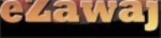
Selected Gold Members
|
|||
|
|||
|
|
|
eMail Management Turn ON/OFF Pager Search Quick Search Basic Search Advanced Search Search BY Username Chat Chat (Arabic) Chat (English) Chat (French) Chat (German) Matchbot Turn ON/OFF Matchbot Account Status View Account Status Upgrade Membership Modify Your Profile Upload Your Photo Cancel Membership Log Off
|
FAQ's
Contact
Us Feedback
User
Agreement Advertise
With Us
Privacy
Policy Disclaimer Cancel
My Membership
Renew/Upgrade
Your Membership
Log
Off
COPYRIGHT © 2000 eZawaj.com All Rights Reserved



